views
The WooCommerce My Account Page is one of the most frequently visited areas of your online store. It's where your customers manage their orders, downloads, addresses, and personal details. Yet, in most WooCommerce setups, this page remains bland, basic, and lacking in brand personalization.
That’s where the WooCommerce My Account plugin by Extendons comes in. This powerful tool allows you to take full control and customize My Account for WooCommerce. With features like widgets, banners, and role-based tabs, you can create a dynamic, user-friendly dashboard that improves both functionality and user experience.
In this guide, we’ll explore everything you need to know about the plugin: what it does, why it matters, and how you can use it to create a memorable experience for your customers.
Why Customize the WooCommerce My Account Page?
The default WooCommerce My Account Page includes some basic functionality: view orders, download files, edit address details, etc. However, it offers very little flexibility in terms of layout, design, and user targeting.
Customizing this page allows you to:
-
Improve navigation with visual tabs and icons
-
Provide role-specific content to different user types
-
Reinforce your brand’s look and feel
-
Boost customer retention and satisfaction
The WooCommerce My Account plugin by Extendons empowers you to achieve all this without writing a single line of code.
Key Features of the Extendons Plugin
Let’s break down the plugin's most powerful features and how they enhance your store's user experience.
1. Add Custom Widgets to Enhance Dashboard Functionality
Widgets are dynamic elements that display useful information like recent orders, downloads, wish lists, and more. The plugin lets you place these widgets on your WooCommerce My Account Page for easy access.
Benefits:
-
Customers can see relevant data at a glance
-
Reduces the number of clicks needed to perform actions
-
Makes your dashboard visually informative and interactive
2. Display Visually Appealing Banners
Banners are not just for marketing—they help guide users through your dashboard. With the Extendons plugin, you can create custom banners for different dashboard sections and even assign banners based on user roles.
What You Can Do:
-
Link banners to specific endpoints like “My Orders” or “Downloads”
-
Use custom icons, text, and colors to match your branding
-
Highlight promotions or new features on your account page
3. Create and Assign Role-Based Tabs
Different users have different needs. Wholesale buyers, retail customers, and subscribers should not all see the same dashboard elements. The plugin lets you create custom tabs (endpoints) and show them to selected user roles only.
Why This Matters:
-
Keeps your dashboard clutter-free
-
Improves personalization and relevance
-
Encourages users to engage with features designed just for them
4. Customize Existing WooCommerce Endpoints
Want to change the name of "Orders" to "My Purchases"? Or maybe update the icon for “Downloads”? The plugin lets you edit default WooCommerce endpoints to better match your site's tone and style.
What’s Editable:
-
Endpoint name
-
Endpoint icon
-
Content displayed in each section (using WYSIWYG editor)
5. Create Unlimited Custom Endpoints
Besides modifying existing tabs, you can add entirely new ones. These custom tabs can include any type of content, such as FAQs, loyalty rewards, special discounts, or help guides.
How This Helps:
-
Turn the dashboard into a fully personalized customer hub
-
Provide helpful resources without sending users off-site
-
Add unique content for specific customer segments
6. Drag-and-Drop Dashboard Design
Designing your WooCommerce My Account Page has never been easier. Use the intuitive backend to arrange banners, tabs, and widgets using drag-and-drop functionality.
Design Options Include:
-
Left or right menu placement
-
Prebuilt and custom dashboard templates
-
Color schemes and icon styling
7. Avatar Customization for a Personal Touch
Let your customers upload and change their profile pictures. This feature adds a layer of personalization that helps build a deeper connection with your brand.
Features:
-
Customers can change avatars anytime
-
Compatible with most WooCommerce themes
-
Enhances user identity and ownership
8. Two Dashboard Templates: Prebuilt & Custom
The plugin offers two main layout templates:
-
Prebuilt Dashboard: Use the existing endpoints in block form with the ability to sort and customize them.
-
Custom Dashboard: Create your own layout with unlimited endpoints and widgets.
Who It’s For:
-
Prebuilt: Ideal for quick setup with minimal customization
-
Custom: Best for brands needing total design flexibility
9. Display Item Counts for Orders, Wishlists, and More
Keep your customers informed by displaying item counts (e.g., number of orders or downloads) directly within banners. These counts are automatically updated and visually displayed for quick insights.
Use Cases:
-
Show how many orders a user has placed
-
Indicate remaining downloads or cart items
-
Highlight wishlist activity
10. SEO and UX Benefits of Custom Account Pages
Aside from aesthetics and usability, a customized WooCommerce My Account Page can improve your SEO performance and reduce bounce rates.
How:
-
Lower bounce rates through better navigation
-
Increase page views and time-on-site
-
Improve accessibility with intuitive design
Google rewards well-structured, user-centric websites—and this plugin helps you build exactly that.
Why Choose Extendons?
Extendons is a reputable brand known for developing high-quality WooCommerce and WordPress plugins. Their WooCommerce My Account Page stands out because of:
-
Consistent updates and support
-
Compatibility with popular themes and plugins
-
Easy-to-use admin interface
-
Comprehensive documentation
Whether you're running a small store or a large eCommerce site, Extendons offers scalable customization options to match your growth.
Practical Use Case Examples
Here are a few ways real-world businesses might use the plugin:
For Wholesale Stores
-
Show pricing tiers and order history only to wholesale customers
-
Add a “Wholesale FAQ” tab for bulk orders
-
Display banners linking to special inventory
For Subscription-Based Businesses
-
Add a “Manage Subscription” endpoint
-
Use widgets to display renewal dates or membership levels
-
Restrict certain tabs to paying subscribers only
For Digital Download Stores
-
Display remaining download counts
-
Add banners for recently added products
-
Highlight most downloaded items in widgets
Frequently Asked Questions (FAQs)
1. Can I edit the default WooCommerce My Account tabs?
Yes, the plugin allows full customization of default endpoints including name, icon, and content.
2. Can I add completely new sections to the My Account page?
Absolutely. You can create unlimited custom endpoints with personalized content, icons, and user role targeting.
3. Is this plugin compatible with all WooCommerce themes?
Yes, the plugin is built to work with most modern WooCommerce-compatible themes.
4. Can I restrict certain content based on user roles?
Yes, you can assign endpoints and banners to specific user roles, ensuring personalized dashboards.
5. Is it difficult to set up this plugin?
No, the plugin offers a user-friendly interface with drag-and-drop tools and prebuilt templates to make setup easy—even for non-technical users.
6. Can I add banners that link to external pages?
Yes, you can add banners to any endpoint or link them to external URLs for promotions or help guides.
7. Does this plugin impact site speed?
The plugin is lightweight and optimized for performance. However, as with any plugin, ensure your theme and server environment are also optimized.
Final Thoughts
The WooCommerce My Account plugin by Extendons transforms your default customer dashboard into a personalized, engaging, and highly functional control center. By allowing you to add widgets, banners, role-based tabs, and custom layouts, this plugin bridges the gap between basic WooCommerce functionality and modern user experience standards.
If you're serious about delivering a seamless customer journey and reinforcing your brand identity, this plugin is an essential tool in your WooCommerce toolkit.
Whether you're a beginner or a seasoned developer, the plugin’s easy-to-use interface and powerful features make it an excellent investment for your eCommerce business.

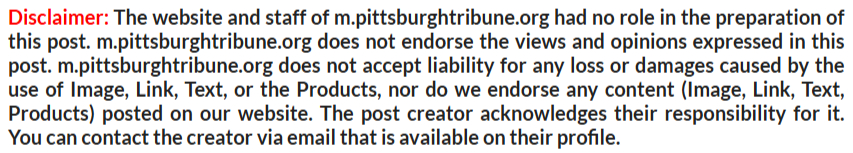
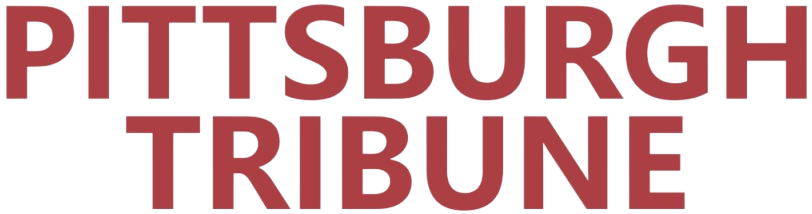











Comments
0 comment