views
Show or Hide WooCommerce Payment Options Based on Cart Conditions
One of the best ways to optimize your WooCommerce store’s checkout process is by tailoring the available payment methods based on specific shopping cart conditions. Not all customers need access to the same gateways at all times—especially when order values, product categories, user roles, or shipping options vary.
Using Conditional Payment Methods for WooCommerce, store owners can now manage what payment options are shown or hidden at checkout based on predefined rules. This not only improves the user experience but also enhances store security, reduces failed transactions, and simplifies operations.
With the Conditional Payment Gateway WooCommerce plugin by Extendons, you can gain complete control over when and where each payment method appears, giving your WooCommerce store a more intelligent and responsive checkout process.
Why Conditional Payment Options Matter
By default, WooCommerce shows all available payment methods to all users regardless of their cart content or behavior. While that works in simple scenarios, it doesn’t suit all business needs.
Here’s why conditional payment logic is important:
-
Prevent fraud by restricting certain payment options
-
Encourage low-fee payment methods for specific order values
-
Improve user experience by reducing confusion
-
Handle regional payment preferences effectively
-
Show or hide gateways based on shipping methods or customer roles
Instead of using a one-size-fits-all approach, Conditional Payment Gateway WooCommerce plugins allow you to adapt and personalize the checkout for every buyer.
What Is Conditional Payment Gateway WooCommerce?
The Conditional Payment Methods for WooCommerce plugin by Extendons gives store owners the ability to set rules for displaying or hiding payment methods at checkout based on various cart and user conditions.
You can configure rules like:
-
If the cart total is above $500, hide cash on delivery
-
If a certain product category is in the cart, only show PayPal
-
If the customer is from a specific country, hide specific gateways
-
If the shipping method is local pickup, allow only offline payment
These conditions ensure your payment gateways match your business logic perfectly.
Top Features of the Plugin
1. Cart-Based Conditions
The plugin allows you to show or hide payment methods based on what's in the shopping cart.
You can configure rules based on:
-
Cart total (minimum or maximum value)
-
Number of items in the cart
-
Specific product names
-
Product categories or tags
-
Shipping classes
This ensures your checkout experience adapts dynamically to what the user is buying.
2. User Role-Based Payment Gateways
Not every customer should have access to the same payment options. The plugin enables role-based control of gateways.
Examples:
-
Allow wholesale users to pay by bank transfer only
-
Allow guest users to use PayPal, but not credit card
-
Enable wallet payments for logged-in members
This role-based customization ensures that every user segment has access to the most relevant and secure payment methods.
3. Country and Region-Specific Conditions
Payment options often vary based on the country or state of the buyer. This plugin lets you configure geo-specific rules.
Why it matters:
-
Some payment gateways don’t support all regions
-
You can show preferred local payment methods based on user location
-
Reduce international payment failures
The Conditional Payment Gateway WooCommerce plugin helps localize your checkout experience effectively.
4. Shipping Method-Based Payment Rules
Different shipping options might require different payment methods. The plugin supports showing or hiding gateways based on the selected shipping method.
Use Cases:
-
Allow Cash on Delivery only for “Local Pickup”
-
Disable bank transfers for international shipping
-
Enable digital wallets only for standard delivery
By syncing payment options with shipping preferences, the checkout becomes more intuitive and error-free.
5. Product and Category Specific Conditions
This feature is especially useful for stores selling a mix of digital and physical products or luxury and regular items.
Examples:
-
Enable PayPal only for downloadable products
-
Disable COD for fragile product categories
-
Allow credit card only for high-value items
With Conditional Payment Methods for WooCommerce, you’re in full control of which products enable which payment options.
6. Multiple Conditions in a Single Rule
The plugin supports using multiple conditions in one rule, giving you powerful control and flexibility.
For example:
-
If the cart total is above $100 AND the shipping method is “Express Delivery,” THEN show only credit card and bank transfer.
This rule-based logic ensures that your checkout adapts precisely to user behavior.
7. Easy-to-Use Admin Panel
Extendons has designed this plugin with ease of use in mind. The admin interface is intuitive and allows you to create, edit, and manage multiple rules without any coding knowledge.
Features include:
-
Drag-and-drop rule builder
-
Multiple condition groups
-
Easy activation/deactivation of payment rules
Even non-technical users can take full advantage of the plugin’s features.
8. Plugin Compatibility
The plugin works seamlessly with all standard WooCommerce payment gateways and is compatible with popular extensions, including:
-
WooCommerce Subscriptions
-
Wallets and store credit plugins
-
PayPal, Stripe, Square, and other major gateways
Real-World Use Cases
Let’s explore a few practical use cases that show how Conditional Payment Methods for WooCommerce can be applied:
Case 1: High-Risk Orders
-
Hide Cash on Delivery if order value is above $300
-
Show only secure, prepaid options
Case 2: Regional Shipping
-
Enable local payment gateway for users from one country
-
Use Stripe for US, and Razorpay for India
Case 3: Digital vs Physical Products
-
Allow PayPal only for digital products
-
Allow COD only for physical items
Case 4: Wholesale Customers
-
Bank transfers only for wholesalers
-
Credit card and PayPal for retail customers
These examples show just how powerful and adaptable the plugin is across different business models.
Benefits of Using Conditional Payment Gateways
Implementing this plugin can significantly improve your eCommerce operations.
Key benefits include:
-
Reduced cart abandonment by eliminating unnecessary choices
-
Increased security by limiting payment exposure
-
Improved customer experience with tailored payment flows
-
Better operational efficiency by directing users toward preferred payment gateways
-
Localized user experiences for global stores
Ultimately, the Conditional Payment Gateway WooCommerce plugin helps you create a more professional and optimized checkout flow.
Why Choose Extendons?
Extendons is a well-established name in the WooCommerce plugin industry, known for its innovative features and user-focused designs.
Here’s why store owners trust Extendons:
-
Regular updates and bug fixes
-
Friendly, knowledgeable support
-
Easy-to-use admin interface
-
Compatibility with leading WooCommerce tools
-
Comprehensive documentation
The Conditional Payment Methods for WooCommerce plugin is one of many solutions offered by Extendons to streamline your online store’s workflow.
Frequently Asked Questions (FAQs)
1. Can I hide a payment method based on product category?
Yes, you can hide or show payment gateways based on product categories in the cart.
2. Is this plugin beginner-friendly?
Absolutely. You don’t need to know any coding to set up and manage rules.
3. Will this work with third-party payment gateways?
Yes, the plugin works with most WooCommerce-compatible gateways including PayPal, Stripe, Razorpay, and more.
4. Can I create rules using multiple conditions?
Yes, you can apply multiple conditions in a single rule to make advanced logic.
5. Will the plugin affect my store’s performance?
No, the plugin is lightweight and optimized for speed.
6. Can I control which users see specific payment methods?
Yes, you can create user-role-based rules for complete control.
7. Is the plugin compatible with shipping method rules?
Yes, you can configure payment gateways based on selected shipping options.
8. What happens if none of the rules are met?
If no conditions are satisfied, WooCommerce will use default settings and show all active gateways.
Final Thoughts
Offering a personalized checkout experience is no longer optional—it's essential for modern WooCommerce stores. By using Conditional Payment Methods for WooCommerce, you can take full control over when and how payment gateways appear during checkout.
From cart-based logic to user roles, shipping methods, and product categories, the Conditional Payment Gateway WooCommerce plugin by Extendons allows you to tailor the experience exactly how you want it. It not only improves usability but also adds a layer of control, compliance, and professionalism to your store.
Whether you're managing a complex global store or a niche boutique, this plugin gives you the tools to refine your payment options and optimize for better results.

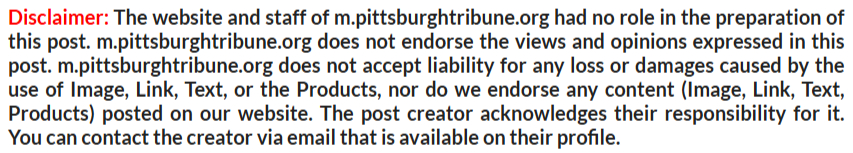
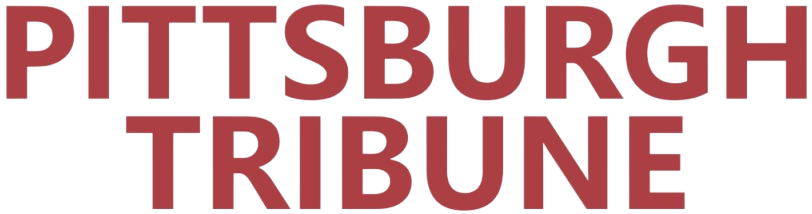











Comments
0 comment