views
Starting a blog has never been easier, and with platforms like WordPress, anyone can share their thoughts, ideas, or expertise with the world. Whether you want to create a personal blog, a business website, or even a niche-specific content hub, WordPress provides an intuitive and powerful platform for all your blogging needs. If you’re wondering how to start a WordPress blog, this step-by-step guide will walk you through everything you need to know to launch your blog successfully.
Step 1: Choose Your Blog’s Niche
Before diving into the technical side of blogging, it's important to define the purpose of your blog. A niche is the specific subject area or theme that your blog will focus on. Choosing a niche helps to define your audience and makes it easier to create focused, engaging content.
Here are some niche ideas to consider:
-
Personal lifestyle or experiences
-
Business and entrepreneurship tips
-
Travel or adventure
-
Health, wellness, and fitness
-
Technology, gadgets, or software reviews
-
Finance, budgeting, or investing
Think about your passions, interests, and areas of expertise. If you’re blogging about something you're genuinely interested in, it will be easier to stay motivated and consistent with your content.
Step 2: Get Your Domain Name and Web Hosting
Once you’ve picked your niche, it’s time to set up the technical side of your blog. The first thing you’ll need is a domain name — your blog’s web address. For example, "www.yourblogname.com." Your domain name should be unique, memorable, and related to your niche.
How to Choose a Domain Name:
-
Keep it short and simple
-
Make it easy to spell and pronounce
-
Avoid numbers and special characters
-
Try to include a keyword related to your niche
After you’ve settled on a name, you’ll need to purchase it from a domain registrar. Popular registrars include GoDaddy, Namecheap, and Bluehost (which also offers web hosting services).
Select a Web Hosting Provider
A hosting provider is where your blog’s files, images, and content are stored. WordPress itself is free, but you’ll need a reliable hosting service to make your blog accessible online. Some popular WordPress hosting providers include:
-
Bluehost: A well-known option for beginners, offering easy integration with WordPress.
-
SiteGround: Excellent customer service and performance.
-
WP Engine: A premium service designed specifically for WordPress.
Most hosting providers offer domain registration as part of their packages, so you can get both your domain and hosting in one go.
Step 3: Install WordPress
Once you’ve secured your domain and how to start a blog, it’s time to install WordPress. Many hosting providers, including Bluehost and SiteGround, offer a one-click WordPress installation process. This makes setting up your blog incredibly easy, even if you’re not tech-savvy.
Here’s how you can install WordPress:
-
Log in to your hosting account and go to the control panel.
-
Look for the "WordPress" or "One-click install" option.
-
Click the install button and follow the on-screen instructions.
-
Once the installation is complete, you’ll receive a login URL and admin credentials.
Step 4: Choose a WordPress Theme
Your WordPress theme determines the design and layout of your blog. There are thousands of free and premium themes available, so you can choose one that aligns with your style and niche.
To choose and install a theme:
-
Log in to your WordPress dashboard.
-
Go to Appearance > Themes.
-
Click Add New and browse through the available themes.
-
Preview a theme to see how it will look on your blog.
-
Click Install and then Activate.
When choosing a theme, keep in mind that:
-
A clean, minimalist design is often the best for readability.
-
Make sure the theme is responsive (mobile-friendly).
-
Look for a theme that offers customization options, so you can personalize your site.
Step 5: Customize Your Blog’s Settings
Now that your WordPress blog is live, you’ll want to customize it to make it unique. Here’s how to adjust some important settings:
General Settings
-
Go to Settings > General.
-
Set your blog’s title and tagline.
-
Choose your preferred date and time format.
Permalinks
Permalinks are the URLs that visitors will use to access your blog posts. To optimize your blog for SEO, you’ll want to set your permalinks to be user-friendly:
-
Go to Settings > Permalinks.
-
Select the "Post name" option for a clean and readable URL structure.
Time Zone and Language
-
Go to Settings > General.
-
Select your correct time zone and preferred language.
Step 6: Create Essential Pages
Before you start writing blog posts, it’s important to create a few key pages for your site. Here are some pages to consider adding:
-
About Me: Share information about yourself and your blog’s purpose.
-
Contact: Provide a way for readers and potential collaborators to reach out to you.
-
Privacy Policy: If you’re collecting any data, such as email addresses, a privacy policy is legally required.
-
Terms and Conditions: If you’re selling products or services, you should have this page to outline the terms of use.
To create a page:
-
Go to Pages > Add New.
-
Add the content for your page and hit Publish when you're ready.
Step 7: Start Writing Blog Posts
Now that your blog is set up, it’s time to start creating content! Go to Posts > Add New, and you’ll be able to start writing your first blog post.
Tips for Writing Blog Posts:
-
Keep your posts between 800–1,500 words for optimal readability.
-
Use headings (H2, H3) to break up content and make it scannable.
-
Include images, videos, or other multimedia to make your posts more engaging.
-
Be consistent with your posting schedule to keep readers engaged.
Step 8: Promote Your Blog
Once you’ve published a few posts, you’ll want to start driving traffic to your blog. Here are a few ways to promote your WordPress blog:
-
Social Media: Share your posts on Facebook, Twitter, and Instagram.
-
SEO: Optimize your blog posts for search engines to increase visibility.
-
Email Marketing: Encourage visitors to sign up for your email list and keep them updated on new content.
-
Guest Blogging: Write guest posts on other blogs to reach a wider audience.
Conclusion
Starting a WordPress blog is a straightforward process when you break it down into manageable steps. With the right tools and approach, you can have a fully functional and beautiful blog up and running in no time. Whether you’re sharing your personal journey or starting a business blog, WordPress offers the flexibility and features you need to make your mark on the web.

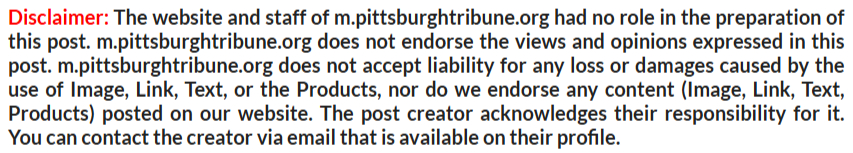
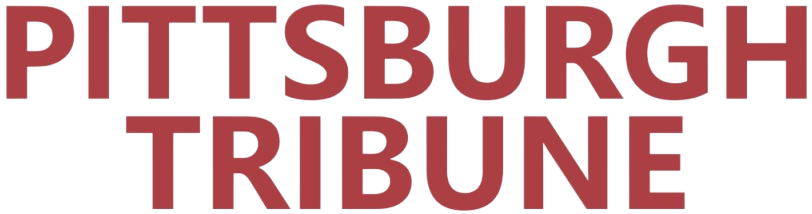











Comments
0 comment