views
Go Beyond Basics: Learn Advanced Google SketchUp Skills
SketchUp is easy to start with. That’s why many beginners like it. If you want to do serious 3D design, you need to go beyond the basics.
Advanced users create smart models. They use plugins, scripts, and automation. These tools save time and help build better designs.
E3D Training is helping learners explore this deeper side. This training focuses on real, advanced SketchUp use. In India, tech hubs like Hyderabad and Ahmedabad are seeing a demand for experts in detailed 3D modeling. Companies want professionals who know how to automate, render fast, and build smart components.
Let’s see what skills advanced SketchUp learners are using.
Parametric and Dynamic Components
Most users make simple models. But advanced users make dynamic ones. A dynamic model can resize itself. It can change colors, lengths, and shape when you click on it. You can make a door that resizes when the wall changes. Or shelves that adjust height with one input. These components are reusable. This saves effort. You’ll use formulas, attributes, and logic. The "Component Attributes" panel is the main tool here.
Using Ruby Scripts in SketchUp
SketchUp supports coding. It uses the Ruby language. With code, you can do things much faster.
You can:
- Create many shapes with one script.
- Import data and build designs automatically.
- Export files without doing it manually.
This is powerful. It helps in large projects like town planning or interior setups. If your Google Sketchup Course does not teach Ruby, it’s incomplete.
Linking SketchUp to BIM Workflows
SketchUp is not full BIM software. But you can still work with BIM using plugins. Tools like Skalp and Sefaira help add data to your model.
You can:
- Add material types
- Set energy ratings
- Export as IFC files for Revit
With this, architects and engineers can work together better. You also get more accurate material and cost details. This is often covered in a Google Sketchup Certification. It’s useful for real-world architecture work.
Real-Time Visualization and VR
Advanced users don’t wait to see renders. They use tools like Enscape and Twinmotion. These give live, real-time walkthroughs. Clients can wear VR headsets and walk through a virtual building. You can even change the sun or furniture live during the meeting. This saves time and improves design decisions.
Using Trimble Connect for Team Work
Design is a team job. You don’t need to send large files. Changes happen live. It works well in remote teams and design agencies. Google Sketchup Course programs that cover team collaboration are more useful today.
Key Differences Between Basic and Advanced Users
Google Sketchup Certification courses that teach these differences offer more job value.
Sum Up
These skills help save time and improve design quality. Learning dynamic modeling and Ruby coding adds real value. BIM plugins and team tools prepare you for professional projects. Choose a Google Sketchup Course that teaches beyond drawing tools.

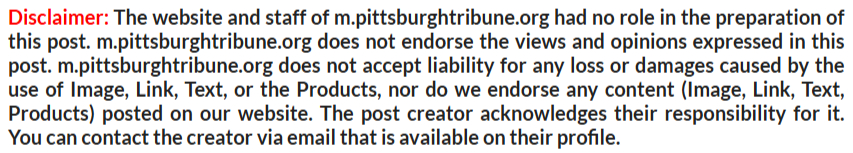
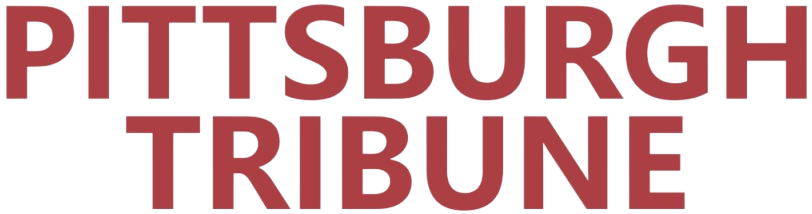











Comments
0 comment