views
Sage is a widely used accounting software that supports businesses of all sizes in managing finances, payroll, and other critical operations. But like any complex software, Sage occasionally runs into issues—and when it does, the Sage error logs become your best friend in troubleshooting.
In this blog post, we’ll explore what Sage error logs are, why they matter, and how to use them effectively to diagnose and fix problems.
What Are Sage Error Logs?
Sage error logs are detailed records generated by the software when it encounters issues. These logs contain information about system errors, failed transactions, missing data, permissions problems, and other operational hiccups.
They’re not just for developers—any business user or IT support staff can benefit from knowing where to find these logs and how to interpret them.
Common Scenarios Where Error Logs Are Useful
-
Sage 50 or Sage 200 crashing unexpectedly
-
Errors during data migration or import/export
-
Network or permissions-related access issues
-
Issues during backup or restore processes
-
Integration problems with third-party software
Where to Find Sage Error Logs
Depending on the version of Sage you’re using, the error log file locations may vary. Here's where to look:
-
🖥️ For Sage 50:
-
Error logs can typically be found at:
C:\ProgramData\Sage\Accounts\20XX\Logs
-
-
📡 For Sage 200:
-
Logs are located in the Event Viewer or under the Sage log directory on the server.
-
-
🛠️ For cloud-based Sage solutions:
-
Logs may be accessible through the admin console or by contacting Sage Support.
-
How to Read a Sage Error Log
A typical error log might look intimidating at first, but here's how to break it down:
-
Timestamp: When the error occurred
-
Error Code: A unique code identifying the issue
-
Module/Function: Where in the software the issue happened
-
Message: A human-readable explanation
-
Stack Trace (if any): Technical details useful for developers or Sage support
Here’s a sample snippet:
From this log, you can infer it’s likely a permissions issue.
Tips for Troubleshooting with Sage Error Logs
-
✅ Cross-reference the error code with Sage’s support documentation.
-
🔍 Use the log’s timestamp to correlate the error with user actions or system changes.
-
🧠 Check if the error recurs under the same circumstances.
-
🧰 Involve IT if the issue relates to permissions, databases, or server configurations.
-
☎️ Don’t hesitate to share the error logs with Sage technical support.
Final Thoughts
Sage error logs are powerful diagnostic tools that can help you solve problems quickly and keep your accounting operations running smoothly. The next time Sage throws an error, head to the logs first—it might just save you a lot of time and frustration.
Want to learn more about specific Sage error codes? Stay tuned for our upcoming blog series where we decode the most common ones!

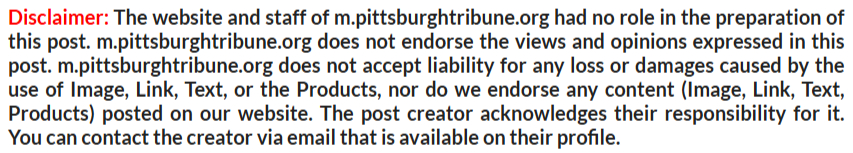
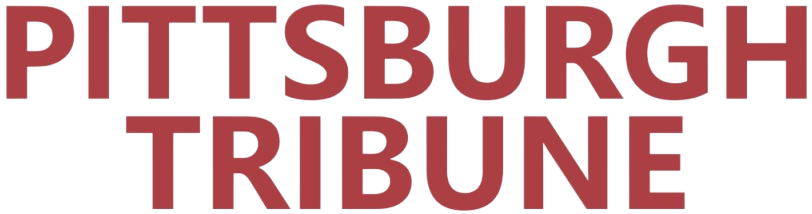











Comments
0 comment